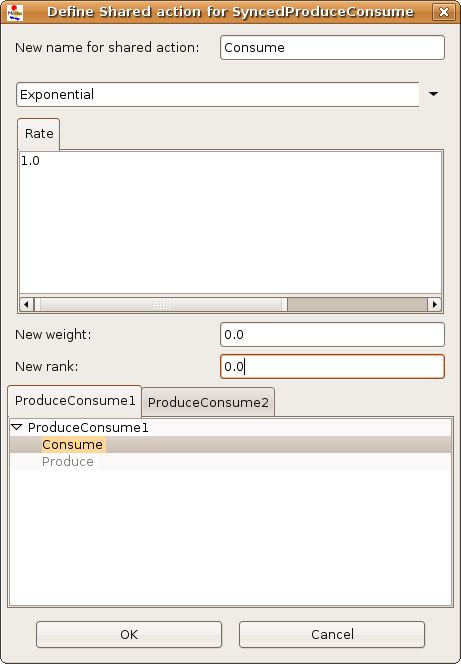Action Synchronization
Action Synchronization
This section covers the overview of the Action Synchronization formalism supported in Möbius. It includes a brief description of the different parts of the Action Synchronization model editor and basic steps to build a composed model with this formalism.
Overview
The Möbius tool also supports the composed model formalism known as Action Synchronization. Much like the Replicate/Join composed model formalism, Action Synchronization takes the form of an acyclic tree, utilizing join nodes in a similar manner as Replicate/Join.
Action Synchronization is a composition formalism based on the notion of composing actions instead of places. If two actions are said to be shared between two models, then the new composed action’s enabling conditions are the union of the enabling conditions of the submodel actions, that is neither action can fire unless all are enabled. When the composed action fires, the result is then the union of results of the submodel actions.
Action Synchronization model editor
<xr id="fig:actionsync#1" /> shows the Action Synchronization composed model editor. The editor is accessed either by creating a new model, or opening an existing model, much as with the other composed editors.
<figure id="fig:actionsync">
<subfigure>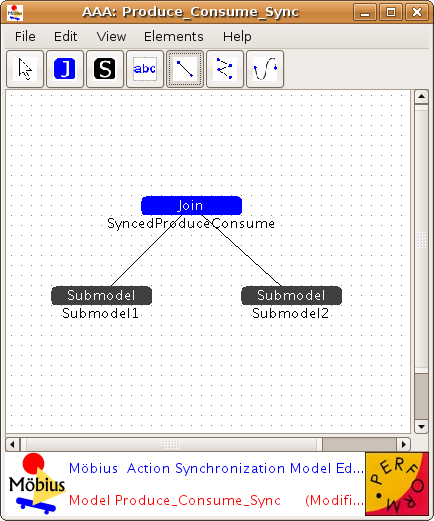 </subfigure> </subfigure>
|
<subfigure>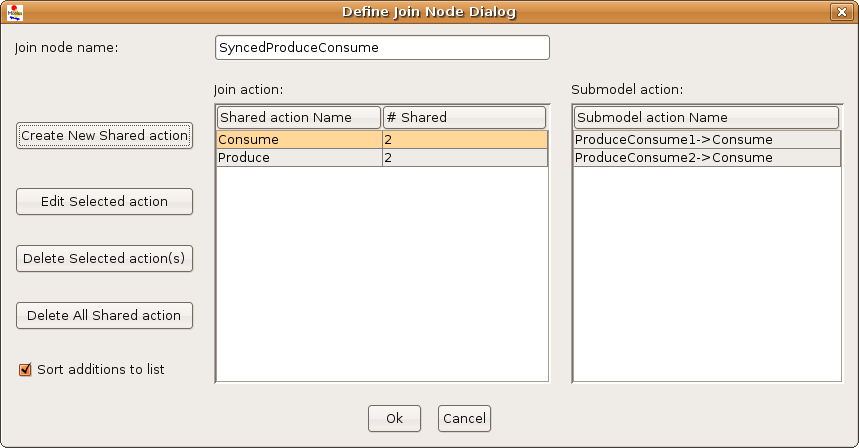 </subfigure> </subfigure>
|
| (a) Action Synchronization Model Editor. | (b) Action Synchronization join node editor. |
Due to the similarities of Action Synchronization to the Replicate/Join composed model editor, please refer to Section 5.1.2 for a discussion of most of the features of this editor. The primary difference comes when editing a join node itself.
Unlike the Replicate/Join composed model editor, Action Synchronization connects models by Joining on actions, not places. As such when the Join node editor (<xr id="fig:actionsync#2" />) is opened, instead of an option to “Create New Shared place”, we have “Create New Shared action”.
The shared action dialog, seen in <xr id="fig:actionsync_share" />, allows one to define synchronization amongst actions. Unlike sharing variables, shared actions need not have the same rate. The new shared action instead has the rate defined by the user in the “Rate” dialog. The actions to be shared in each of the submodels are then selected from the tabbed section of the dialog.
<figure id="fig:actionsync_share">
If the actions to be shared all have common names, the Share All Similar Action button can be used. If this is done the Join action will have the same common name. After sharing all similar actions, the shared actions must be edited with the Edit Selected action button to set the rate to an appropriate value.
Much as with the Replicate/Join editor, the button labeled Delete Selected Actions deletes the selected Join action from the list on the left, and Delete All Shared action deletes all of the Join actions.