Building Models
From Mobius Wiki
Contents
Project Manager
The Project Manager is the main console for Möbius and is shown in Figure 2.1. Across the top is a main menu, with three menu categories: Project, Tools, and Help. The main display is a console view that shows messages for the operations performed by Möbius. Descriptions of the operations available under each menu category are presented in the following sections.
Project Menu
Möbius
Möbius Tool
Motivation
Solution techniques
Graph composition
<equation id="eqn:binom" shownumber>
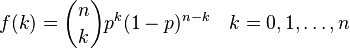
</equation>
Sort of like <xr id="eqn:binom" />, but not really.