Graph Join
Graph
This section covers the overview of the Graph composition formalism supported in Möbius. It includes a brief description of the different parts of the Graph composed model editor and basic steps to build a composed model.
Overview
The Möbius tool also supports another composed model formalism called Graph composition[1] [2]. While the structure of a Replicate/Join composed model is an acyclic tree, the structure of a Graph composed model has no restrictions. Here, a Join node linking two models indicates an equivalence-sharing relationship between the two models, as in a Replicate/Join composed model. Much like Replicate/Join composition, lumping techniques based on computational group theory can be used to find all symmetries in the graph structure of the model automatically[1]. Exploiting these symmetries leads to efficiencies in the solution process. However, the graph theory used to detect these symmetries is currently not implemented in Möbius. Thus the Graph composition formalism, as it stands in Möbius, provides no advantage over the Replicate/Join composition formalism.
Graph composed model editor
<xr id="fig:repjoin_graph_faultyproc#1" /> shows the Graph composed model editor. As with other model editors, this editor can be opened either by creating a new model or by opening an existing one. To create a new Graph composed model, select Composed or any of its children in the project window and select the New command either by choosing it in the context menu or by clicking the leftmost icon in the toolbar (see <xr id="fig:project_main" />). To open an existing Graph model, select the Open command either by choosing it in the context menu or by clicking the corresponding icon. Because the Graph composed model editor is identical to the Replicate/Join composed model editor without a Replicate node, please refer to Section 5.1.2 for a discussion of this editor. As shown in <xr id="fig:repjoin_graph_faultyproc" />, any model expressed in the Graph composed model formalism can also be expressed in the Rep/Join formalism.
<figure id="fig:repjoin_graph_faultyproc">
<subfigure>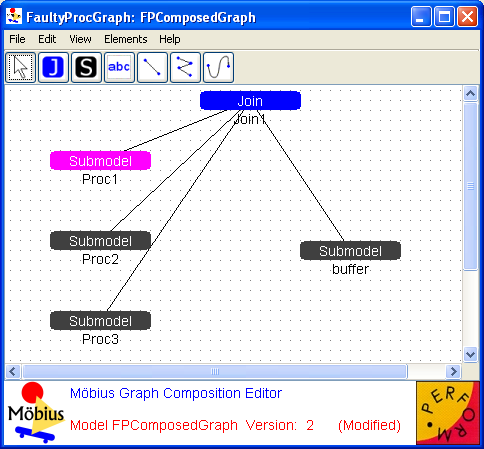 </subfigure> </subfigure>
|
<subfigure>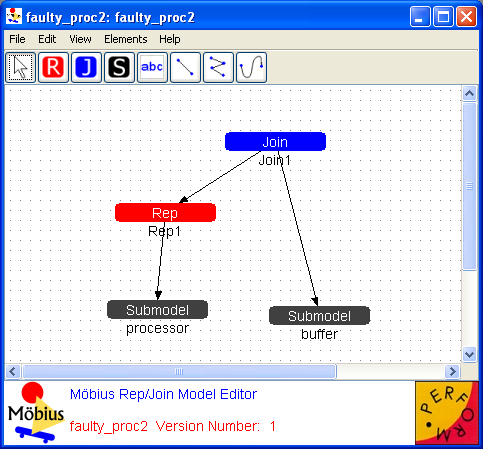 </subfigure> </subfigure>
|
| (a) Graph composed model editor. | (b) The same model represented in the Rep/Join formalism. |